Hard Lessons From Hardware
About the author: Linda Lee is an intern at Defang Software Labs who enjoys learning about computer-related things. She wrote this blog post after having fun with hardware at work.
My Story of Embedded Systems With Defang
Have you ever looked at a touch screen fridge and wondered how it works? Back in my day (not very long ago), a fridge was just a fridge. No fancy built-in interface, no images displayed, and no wifi. But times have changed, and I’ve learned a lot about embedded systems, thanks to Defang!

From my background, I was more into the web development and software side of things. Buffer flushing? Serial monitors? ESP32-S3? These were unheard of. Then one day at Defang, I was suggested to work on a project with a SenseCAP Indicator, a small programmable touch screen device. Everyone wished me good luck when I started. That’s how I knew it wasn’t going to be an easy ride. But here I am, and I’m glad I did it.
What is embedded systems/programming? It’s combining hardware with software to perform a function, such as interacting with the physical world or accessing cloud services. A common starting point for beginners is an Arduino board, which is what the SenseCAP Indicator has for its hardware. My goal was to make a UI display for this device, and then send its input to a computer, and get that data into the cloud.

The Beginning
My journey kicked off with installing the Arduino IDE on my computer. It took me two hours—far longer than I expected—because the software versions I kept trying were not the right ones. Little did I know that I would encounter this issue many times later, such as when downloading ESP-IDF, a tool for firmware flashing. Figuring out what not to install had become a highly coveted skill.
The next part was writing software to display images and text. This was slightly less of a problem thanks to forums of users who had done the exact same thing several years ago. One tool I used was Squareline Studio, a UX/UI design tool for embedded devices. With a bit of trial and error, I got a simple static program displayed onto the device. Not half bad looking either. Here’s what it looked like:

The Middle
Now came the networking part. Over wifi, I set up a Flask (Python) server on my computer to receive network pings from the SenseCAP Indicator. I used a library called ArduinoHTTPClient. At first, I wanted to ping the server each time a user touched the screen. Then came driver problems, platform incompatibilities, deprecated libraries…
… After weeks of limited progress due to resurfacing issues, I decided to adjust my goal to send pings on a schedule of every 5 seconds, rather than relying on user input. I changed the UI to be more colorful, and for good reason. Now, each network ping appears with a message on the screen. Can you look closely to see what it says?
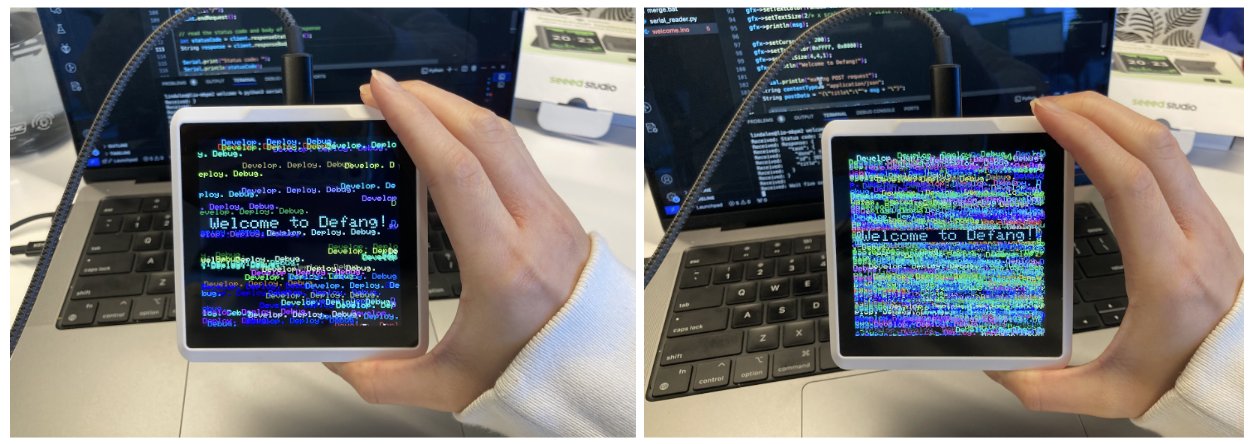
This is what the Flask server looked like on my computer as it got pinged:
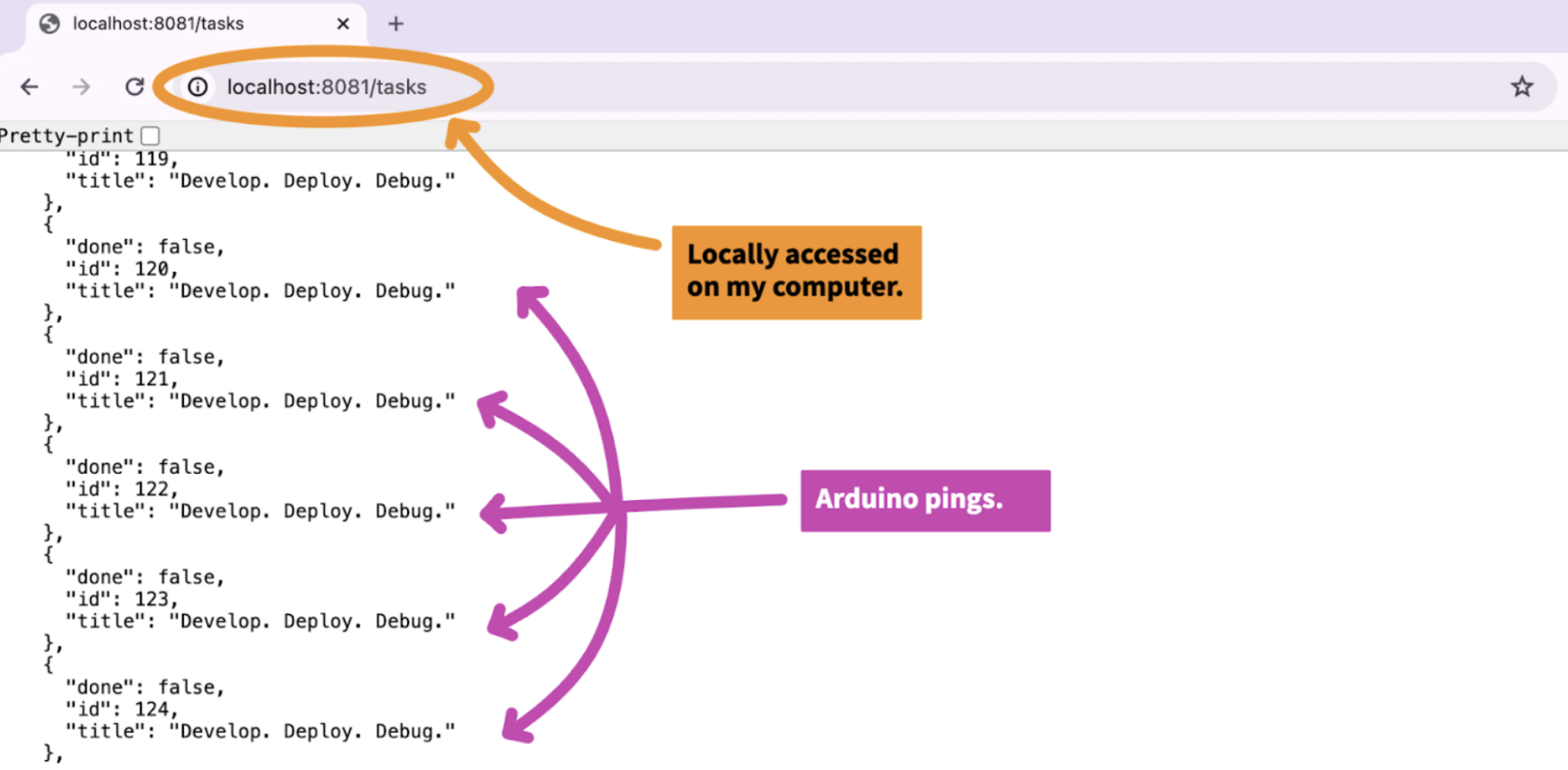
Hooray! Once everything was working, It was time to deploy my Flask code as a cloud service so I could access it from any computer, not just my own. Deployment usually takes several hours due to configuring a ton of cloud provider settings. But I ain’t got time for that. Instead, I used Defang to deploy it within minutes, which took care of all that for me. Saved me a lot of time and tears.
Here’s the Flask deployment on Defang’s Portal view:
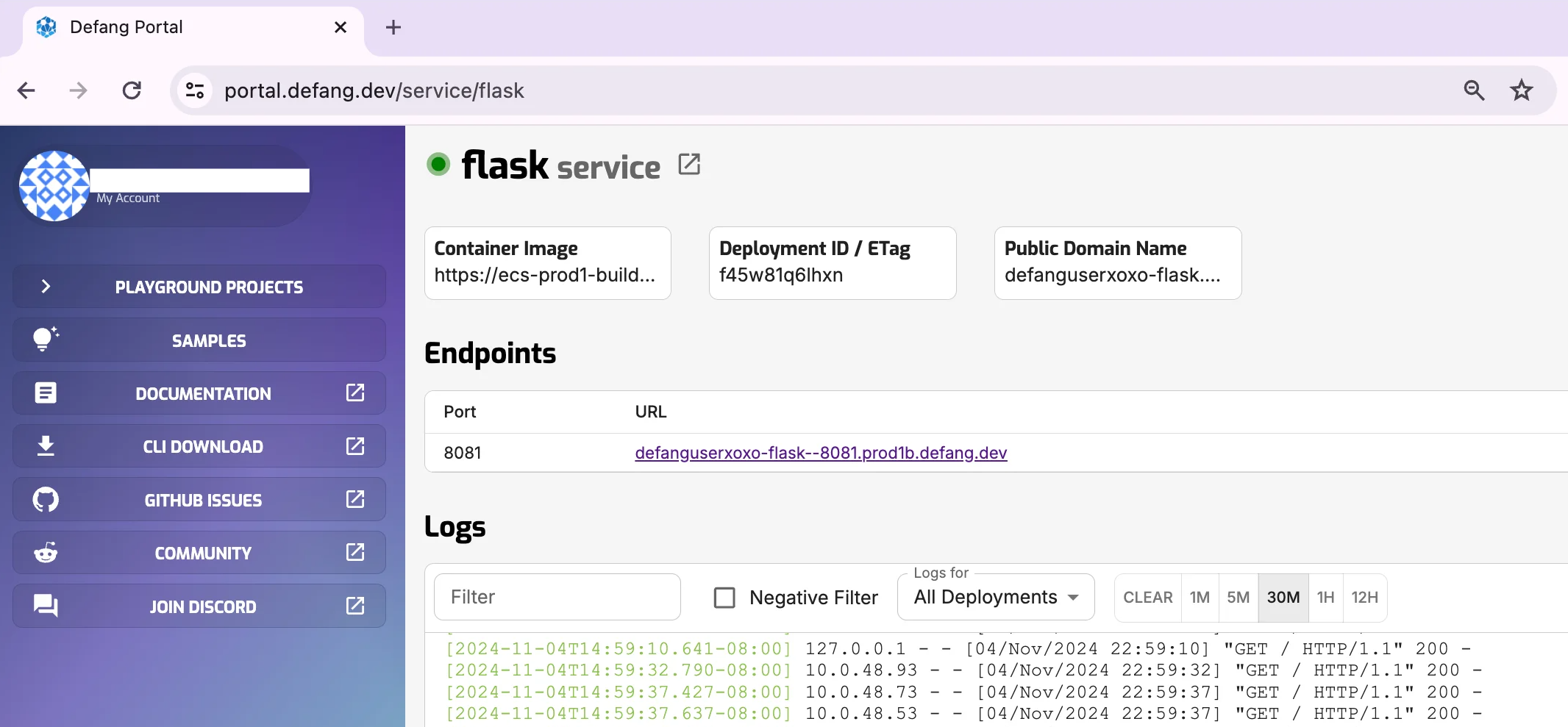
Here’s the Flask server on the cloud, accessed with a deployment link:
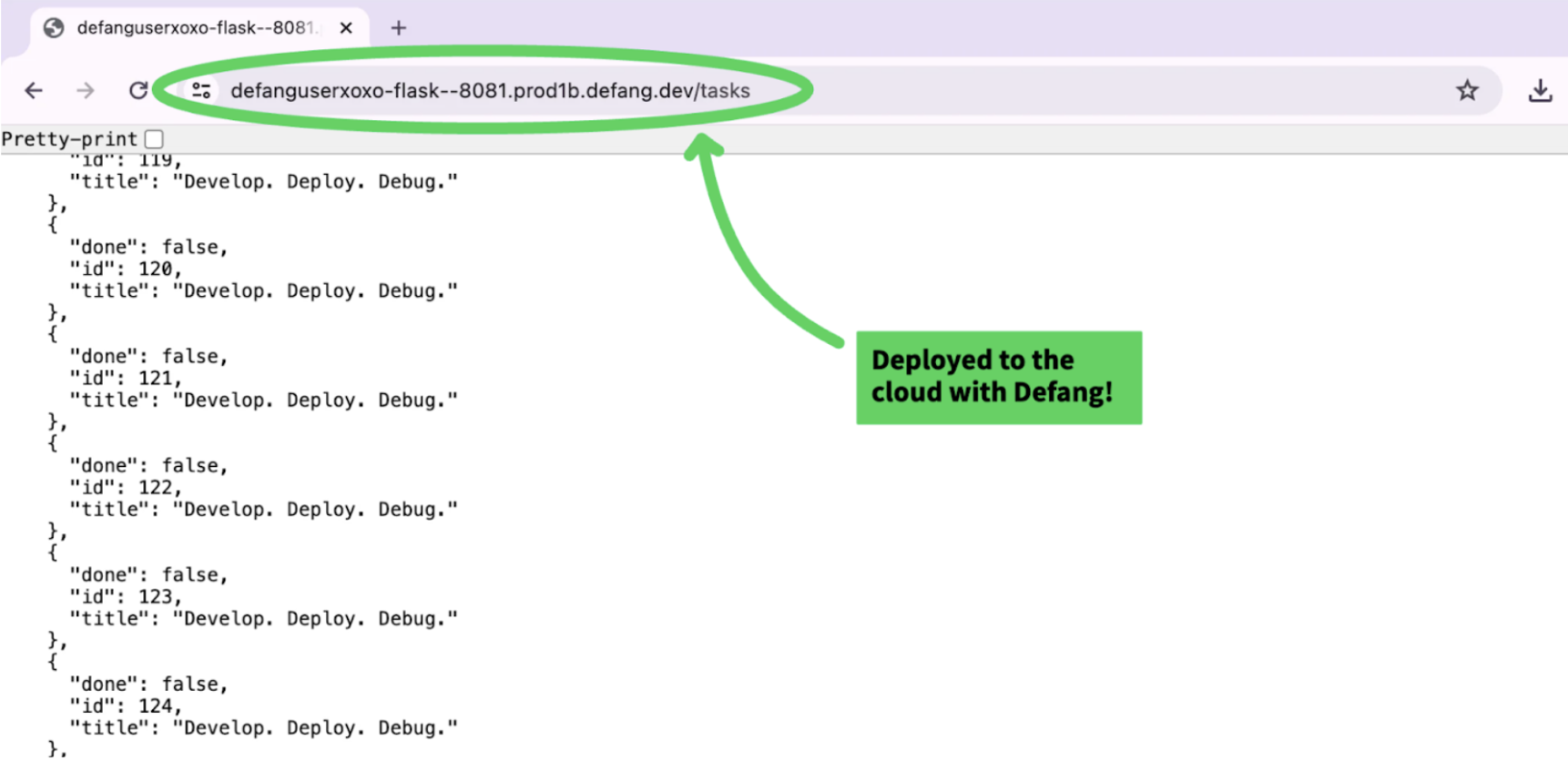
The End
After two whole months, I finally completed my journey from start to finish! This project was an insightful dive into the world of embedded systems, internet networking, and cloud deployment.
Before I let you go, here are the hard lessons from hardware, from yours truly:
- Learning what not to do can be equally as important.
- Some problems are not as unique as you think.
- One way to achieve a goal is by modifying it.
- Choose the simpler way if it is offered.
- That’s where Defang comes in.
Want to try deploying to the cloud yourself? You can try it out here. Keep on composing up! 💪