September 2024 Defang Compose Update

Hi everyone - you can feel the weather getting cooler, but things are heating up at Defang! Sep was another amazing month, with new features, new users, and new partners. Here is a quick summary:

Hi everyone - you can feel the weather getting cooler, but things are heating up at Defang! Sep was another amazing month, with new features, new users, and new partners. Here is a quick summary:

Wow - what a month of August it has been! We made some big strides of progress on our vision of providing a radically simpler way to Develop, Deploy, and Debug portable cloud applications.

Hey folks! We can’t believe a month has gone by already, time flies when you’re having fun! We continued to make progress on our vision of providing a radically simpler way to Develop, Deploy, and Debug cloud applications. In July, we spent time on a couple of key areas:
As our user-base grows, we wanted to make sure we’re able to scale our Playground environment to be able to handle the load. This involved being able to shard the workload across multiple ALBs and being able to dynamically move some workloads across shards where possible. With these changes, we are now able handle a large number of concurrent users comfortably. The only noticeable change in behavior you would see is that Defang will now ask you to “compose down” your previous project before you are able to deploy a new project on Playground.
The major news this month was the introduction of our “debug” functionality. The motivation for this feature was that while the Defang experience is amazing when everything goes smoothly, we saw users (including our own interns who are helping write all those samples) struggle when they hit an error. The underlying reason for the error could come from a variety of sources: an error in the developer’s application (including in their Dockerfile or Compose file), an issue in the way Defang is processing the application, or an issue in the underlying cloud platform (currently, AWS). To the developer, it is often not obvious what the issue is or how to fix it. That got us thinking how we could make this debugging experience “radically simpler” and thus the idea for defang debug was born.
Now (with CLI v0.5.37 if your application encounters an error that leads to a failed deployment, a failed health-check, or a run-time error, Defang will automatically detect the issue. It will then offer to help you debug it by running the defang debug command. If you choose to proceed, Defang will apply an LLM model to try to determine the precise cause of the error, with the context of your application source, logs, error code etc. And it will try to come up with one or more actionable insights on how to fix the error. For an example, see the case below:
Behind the scenes, Defang is having a conversation on your behalf with the LLM to narrow down to the cause of the error. We would love for you to try the debug feature and give us your feedback so we can improve it further. One future improvement already on our list is the ability to, with user consent, automatically apply a chosen fix and re-try. We are also looking for way to improve the range of failures we are able to diagnose successfully.

Hey folks! We've got another batch of updates to share with you about what the Defang team has been working on over the past month. We're committed to improving your deployment experience, so let's take a look at what's new.

Hey folks! We're back with another exciting update about Defang. Our team has been working hard to bring you new features and improvements so you can get deploying faster. Here's a rundown of what we've been up to this month:

Hey folks! There is a lot going on at Defang and we're excited to share our latest product updates with you. Over the last month, we've been working hard to improve the Defang system and make it even easier for you to deploy your applications. Here's a quick overview of what we've been up to:
Hey folks! Today, I'm going to share one of our code samples that will show you how to deploy a simple Slack bot. If you're looking to connect a cloud service to Slack to publish status updates, or something else like that, this should help you get started. We'll walk through a step-by-step process of writing a Go program using the github.com/slack-go/slack library to interact with the Slack API and easily deploy it using Defang.
Defang is aiming to reduce the barriers to entry to cloud application development. With our tooling, we make it really easy to deploy multi-service containerized applications to your own cloud with a single command.
We want it to be easy for you to try Defang with as little friction as possible, though, so we have done the work so you can easily get started in a GitHub Codespaces environment, a GitPod Workspace, or even a local Dev Container.
As a student at University of British Columbia, new to the area of web development, I needed to develop and deploy a web application as a course project. It was already a huge challenge to complete the coding part. I could not believe that an even bigger challenge awaited. Picking the right platform and services is tough to start with. Do you know that AWS offers 200 different services? Lucky for me my professors’ instructed us to use ECS. Otherwise, I would have been totally lost.
Starting my project, honestly, it felt like I was hitting a brick wall. Diving into AWS with little to no clue was tough. Terms like "ECS clusters," "task definitions," and "IAM roles" were flying over my head. I was scared of messing something up, especially when it came to setting up things like ECR and load balancers.
It was overwhelming when all these unfamiliar concepts came at me at once. I searched them up on the internet and went straight to a top-rated YouTube tutorial. I spent an hour and a half going through the whole video series. Those tutorials, as helpful as they were, couldn't fully prepare me for the hands-on challenges of real-life implementation. It's one thing to follow along with a guide when everything goes right; it's another to adapt when things don't quite match up to the tutorial’s scenarios.
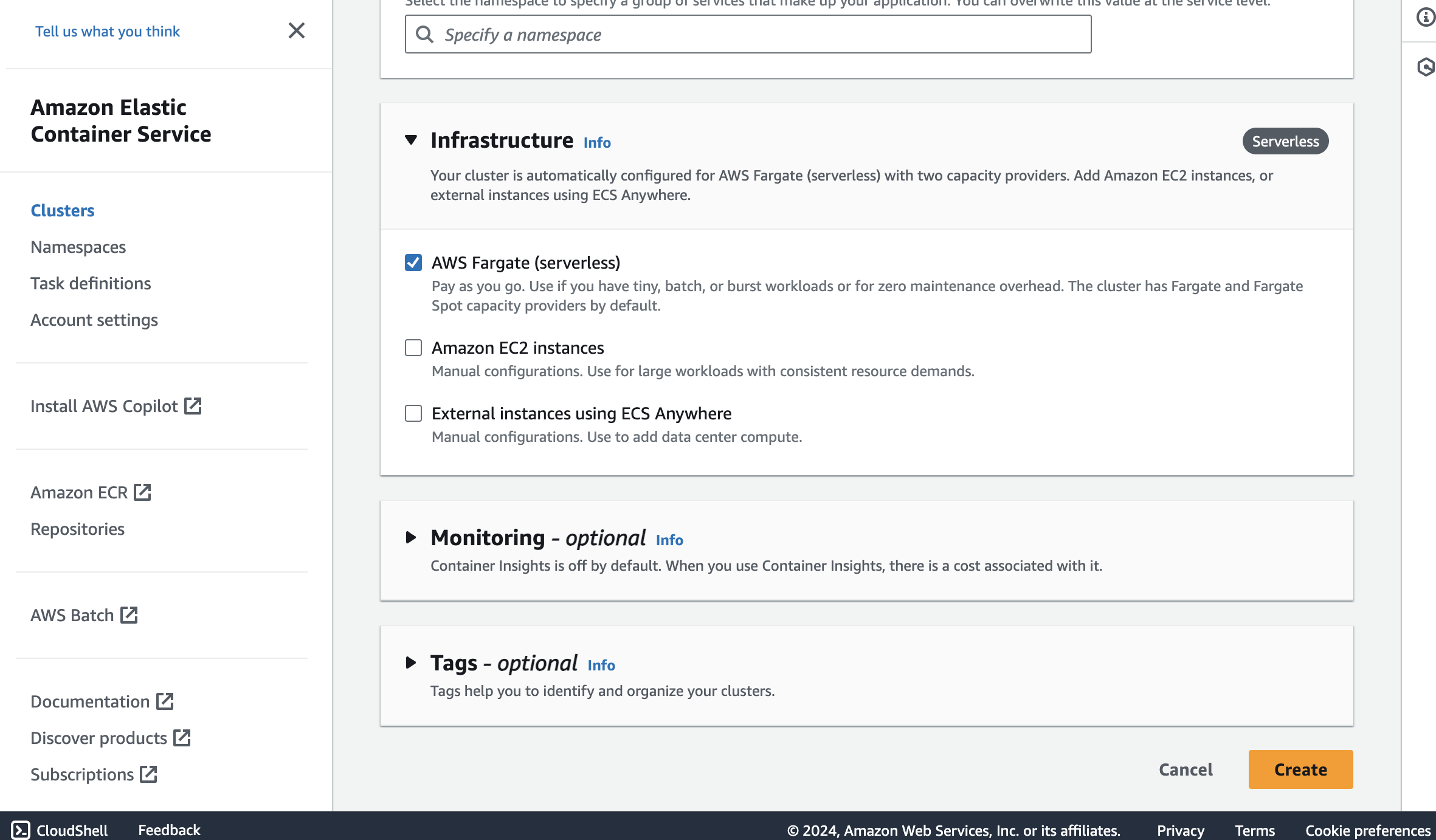
I ran into so many problems with configuring services. Sometimes it is caused by carelessly selecting the wrong options; sometimes it is due to the fact that I have no idea what the buttons mean; sometimes it is just a bug with my code. Those errors triple the time it took to deploy my project. It was indeed extremely frustrating.
Announcing the Defang Public Beta
A radically simpler way for developers to create, deploy, and manage cloud applications.
Ever since we shipped our Private Beta in the summer of 2023, we have been working with early adopters and listening to their feedback. While these early customers loved the ease with which they could create, deploy, and manage a cloud application, they had one big request - to deploy their applications to their own cloud (e.g. AWS) account. This was important to them for a number of reasons - to leverage their cloud credits, to enforce their IAM roles and security settings, to integrate new application components with their existing deployments, and more.
And so, today with our Public Beta, we are addressing this request. With today’s release of Defang BYOC (Bring-your-own-Cloud), you can now enjoy all the benefits of Defang and deploy applications to your own AWS account! Our Private Beta experience is still available as Defang Playground for you to quickly and easily prototype applications and deploy them to our hosted environment.
You can learn more about Defang here. Also check out our tutorials, samples, and FAQ to know more.