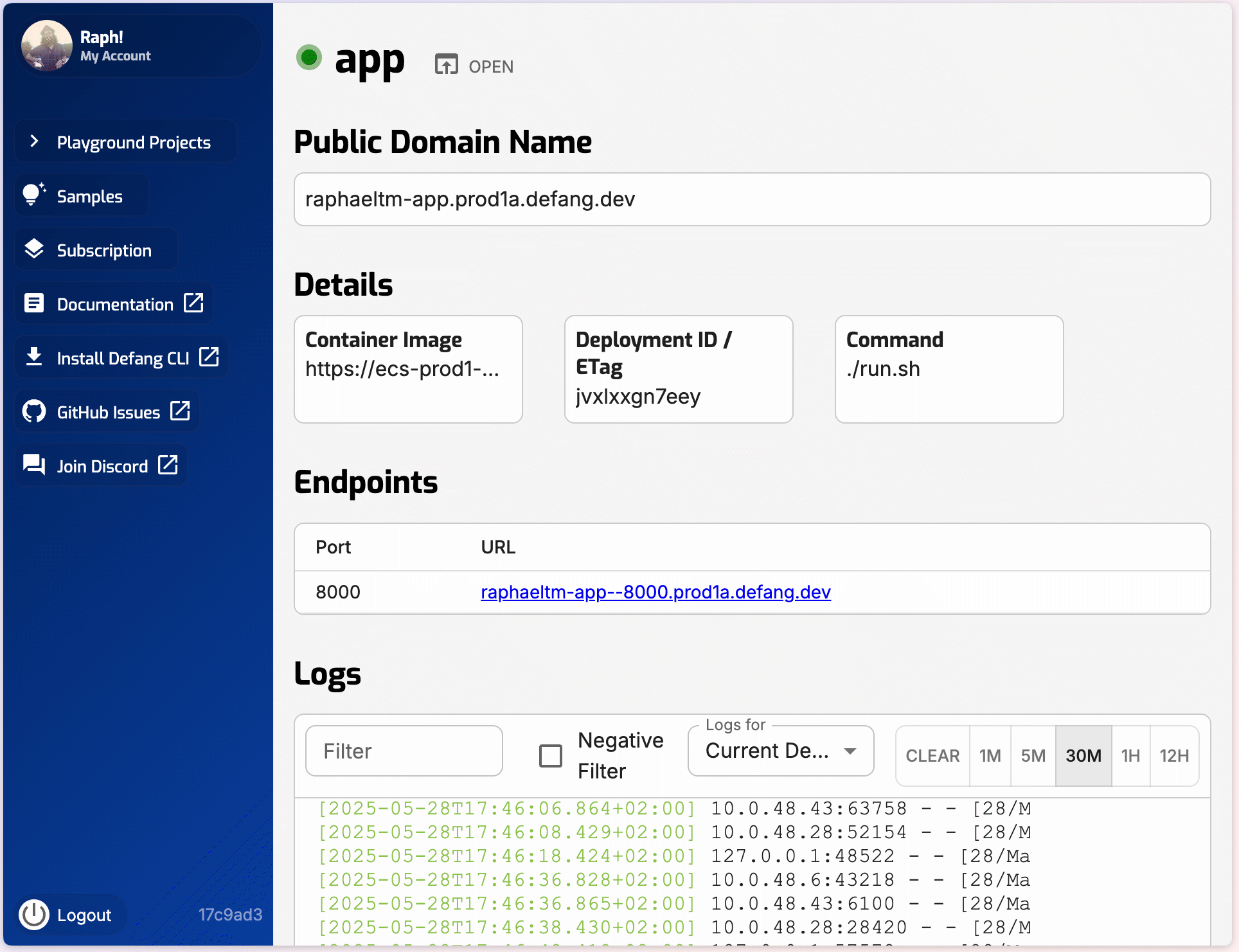Deploy to Playground
This tutorial will show you how to deploy your project to the free Defang Playground.
Prerequisites
- The Defang CLI
- A Defang Account
- A
compose.yamlfile in your project - A Dockerfile in your project or use Railpack
CLI
Step 1 - Navigate to your project directory
Head to the folder where your project is located.
$ cd path/to/your/project
Step 2 - Deploy
$ defang compose up
If you have not used Defang before, you'll be prompted to log in.
! Please log in to continue.
Please visit http://127.0.0.1:49154 and log in. (Right click the URL or press ENTER to open browser)
info
To learn more about how authentication works in defang, check out the authenticating page.
When you do this, you should see something similar to the output below:
* Uploading build context for app
* Deploying service app
* Monitor your services' status in the defang portal
- https://portal.defang.dev/service/app
* Tailing logs for deployment ID o59k89vk3qc8 ; press Ctrl+C to detach:
* Press V to toggle verbose mode
2024-09-19T10:50:53.572443-07:00 cd Update started for stack jordanstephens-prod1
2024-09-19T10:51:05.536299-07:00 cd Update succeeded in 11.99769745s ; provisioning...
2024-09-19T10:51:39.419693-07:00 app Server running at http://0.0.0.0:3000/
* Service app is in state DEPLOYMENT_COMPLETED and will be available at:
- https://jordanstephens-app--3000.prod1.defang.dev
* Done.
You can also check on your deployment on the on the Defang portal as well.
Defang Portal
Now we can go to https://portal.defang.dev/service/app to see our service listed in the Defang portal.